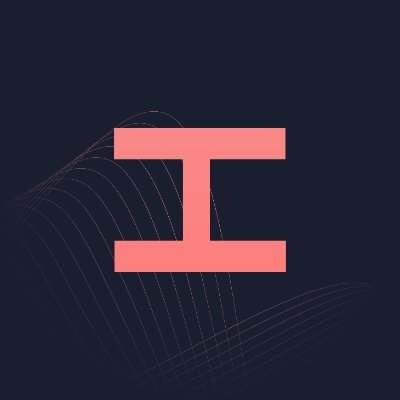#
Hibbett
Hayha is currently one of the only bots with consistent success on Hibbett Sports. Hibbett sometimes restocks profitable Jordans and dunks which can make it a very profitable site if ran correctly! Hibbett initial releases are generally not possible to bot, however Hayha's module is for running restocks. Hibbett restocks are random and can happen off and on throughout the month depending on which shoes are dropping. When they do restock, it often happens mostly between 6AM EST and 1PM EST. Hibbett generally restocks twice an hour between XX:14 through XX:17 and XX:14 and XX:44 through XX:47. These times will vary but generally fit into this range. Hayha's module is intelligent and will automatically stop/start tasks at those intervals.
We recommend you watch Hibbett monitors in your cook groups to see which sneakers are restocking and when. This is the most reliable way to find Hibbett information.
#
Task Creation
First off, click Add Task to open the Create Tasks menu and select Hibbett Sports. The next step is to input the URL of the sneaker you are running. Make sure to copy product link via your browser as copying link off certain Hibbett monitors will not work.
Correct URL vs. Monitor Copy Link URL:
Correct: https://www.hibbett.com/nike-dunk-high-white-black-university-red-womens-shoe/4P086.html
Incorrect: https://www.hibbett.com/hayha/4P086.html
Mode: There is only one mode for Hibbett currently which is Fast. Run this mode for restocks.
#
Delays
This comes down to user preference but 3000 tends to work well for both Monitor Delay/Error Delay on Hibbett.
Profile Settings: Click on Profile Mode to toggle to Profile Groups which allows you to create tasks using all profiles in one group at a time. This feature makes task creation much more efficient if you are running many profiles. If you are not running many profiles and want to manually select them, click on this button again and it will toggle back to Profile Mode.
Miscellaneous Tips
Tasks are created through
Profile Count(Selected using either Profile Mode or Profile Group) timesTask Quantity. For example: If the Task Quantity input is10and100profiles are selected, this will create1,000tasks.Click
Add and Startinstead ofAddstarts the tasks once they are created.
#
Task Count
While this may vary depending on your computer specs, the ideal number of Hibbett tasks is 300-400.
Do not run more than this amount as it will cause lag. Less tasks is fine, some people hit with very low task counts. Play around with your setup and find what works for you.
#
Proxy:Task Ratio
Hibbett bans proxies very often so we recommend you run fast and unbanned residential proxies if possible. ISP can work but do not be surprised if they are quickly permanently banned.
Due to the nature of proxy bans on Hibbett, we encourage you to make your proxy lists as large as possible. For best results, try running 30-50:1 for your Proxy:Task ratio if running residential proxies. This may seem extreme but it will help you run for long periods of time without having to switch proxies upon bans.
#
Running Hibbett
Running Hibbett restocks is made very simple by Hayha's automatic start/stop feature. Since Hibbett restocks happen at reliably specific times, Hayha will start your tasks before this time period and stop them after it.
GUI: Hibbett should be ran in GUI, not CLI. If you are running several hundred tasks, please break them up into separate groups to prevent lag. Below are some task statuses for Hibbett and what they mean:
Startingmeans your tasks were recently started and are preloading checkout/setting up. Hibbett tasks take a couple minutes to fully initialize so do not worry if you see tasks staying here for a few minutes after starting.Waiting for Restockmeans your tasks are working smoothly but Hayha is waiting for the restock time to start your tasksSubmitting Ordermeans your tasks are actively attempting to checkout during a restock time. Hayha's Hibbett module preloads checkout so do not be alarmed if all tasks reach this status or appear to be checking out. This does not mean your order is processing but it means your tasks are working correctly on restocks.There are various statuses for proxy bans but many proxies do not work on Hibbett. Your proxies are banned if tasks are not at
Waiting for Restockbetween restocks.
Misc Tips:
Feel free to run tasks 24/7 if products are actively restocking, however we encourage you to run based restocks logged in quality Hibbett monitors. If we see any profitable sneakers restocking frequently, we will alert you in our Discord.
Swap out resi lists every few hours even if your Proxy:Task ratio is high.
Hibbett orders do not always log so check charges periodically.
While you should not be running initial, try to start running restocks for Hibbett drops as soon as the initial release sells out. If the sneaker restocks at all, the best stock restocks will be the first couple waves.
#
If your question is still unanswered, please ask in #questions or open a ticket in #tickets in our Discord server.
We hope this guide was helpful, but if you notice any issues/unclear areas please DM Quinn#3000 on Discord. Good luck on upcoming drops!